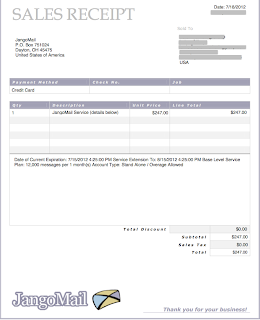
Download Customer Receipt PDFs
You asked and we developed. For every invoice you receive, enjoy the option to download a PDF version for your records.
Whoops? Did you mean to send that? -- Quick Campaign Pausing
Did you press the send button on an email, only to realize seconds later that you made a mistake or you forgot to add something? It happens to everyone sometimes, even to the pros.
Now we made it easy to pause a campaign immediately after you send it, so you can go back and make a change or cancel the campaign if you need to. Because JangoMail is fast, you needed a faster tool.
To pause a campaign, click the pause button on the Message Status screen that comes up after sending. Once you pause, you can rest easy. Your message will remain paused until you resume it -- which you can do by clicking the play button or clicking the resume link next to the campaign under Reporting.
Now we made it easy to pause a campaign immediately after you send it, so you can go back and make a change or cancel the campaign if you need to. Because JangoMail is fast, you needed a faster tool.
 |
| Make your changes, and click the play button to resume sending. |
More Customizable From Addresses
We made some new additions that allow you to customize the way From Addresses work. For starters, we added optional,
Custom List From Addresses.
 |
| Sending to your 'dozer list is easy |
We also added an optional,
Default Account From Address and Name.
 Under Settings --> Authoring, specify this new default to be applied to all broadcast emails-- that is, if the list you're sending to doesn't have a default From Address and Name specified for it. JangoMail will first use a list's default from address, then will use the account default from address if a list default is not present. This gives you the most customizable experience!
Under Settings --> Authoring, specify this new default to be applied to all broadcast emails-- that is, if the list you're sending to doesn't have a default From Address and Name specified for it. JangoMail will first use a list's default from address, then will use the account default from address if a list default is not present. This gives you the most customizable experience!
Finally, if you haven't specified a custom list From Address and Name or a default account From Address and Name, we fall back on the
Last Used From Address.
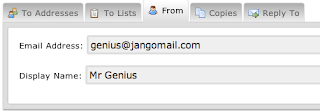 Quite simply, if you don't have list or account defaults set up, we'll use the last name and address you sent with in your previous campaign. If you haven't sent before, this could be your JangoMail signup email address or your custom JangoMail Email address based on your Username -- [Username]@jangomail.com
Quite simply, if you don't have list or account defaults set up, we'll use the last name and address you sent with in your previous campaign. If you haven't sent before, this could be your JangoMail signup email address or your custom JangoMail Email address based on your Username -- [Username]@jangomail.comDefault Click Track and Open Tracking Settings
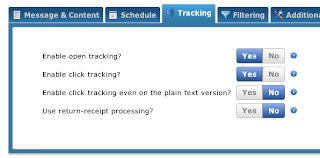 While we were in the spirit of making message composition easier with Customizable From Addresses, we also added intelligence to click tracking and open tracking settings, by making them default to the last position to which they were set in your most recent campaign. This makes it easy if you like to use click tracking and open tracking at the same time. After the first time you set them, you'll never have to enable them again --
While we were in the spirit of making message composition easier with Customizable From Addresses, we also added intelligence to click tracking and open tracking settings, by making them default to the last position to which they were set in your most recent campaign. This makes it easy if you like to use click tracking and open tracking at the same time. After the first time you set them, you'll never have to enable them again --Simultaneously, if you don't like to use tracking, it will save you just as much time by defaulting to whatever settings you last utilized.
Much More
We have been fixing a lot of little bugs and making small changes and adjustments to make the UI as easy to use as possible. You may have noticed some of these things if you visited the site recently. There are a lot more on the way too. Internally, we just laid out a heaping new list of messages features we plan to implement before the end of the year. Get excited because some of these are pretty neat!
Adieu
We'll keep you posted with more very soon. For now, Happy Holidays, Happy Emailing, and thanks for sending with us! As always contact us with any requests or feedback.

