How Personalization Increases Email Engagement
Dale Carnegie’s famous book, How to Win Friends and Influence People was published in 1936 – but some of his most famous lines could have been written about email marketing in 2015.
“Remember that a person’s name is to that person the sweetest and most important sound in any language.”
“Talk to someone about themselves and they'll listen for hours.”
Dale Carnegie, How to Win Friends and Influence PeopleBy using Carnegie’s insights into human nature – adding a few personal details to your email messages – you can increase engagement.
For many people, the first thing that comes to mind when talking about email personalization is customer name. Which subject line do you think would get a better response?
Your free trial expires tomorrow!
Sarah, your free trial expires tomorrow!
The simple addition of customer name at the beginning of the subject line is more
likely to get opened. It appears more personal, and the first name helps it to
stand out in a crowded inbox.But why stop with name?
With JangoMail, the sky’s the limit in terms of personalization. You can personalize messages with data from any field in your list using %%fieldname%%. If your business is retail and you know what items customers have looked at, let them know when it’s on sale or almost out of stock. Ask for a review of a recent purchase. Do your customer’s accumulate points for something? Let them know when they’re close to the next point level.
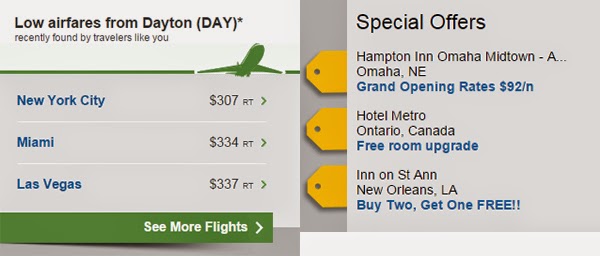 |
| In the same email from TripAdvisor they have listed a few low cost flights from the airport in my city. They also gave me information on hotel deals in cities I've recently looked at on their site. |
Some information can be gathered with your email opt-in form. However, it’s important to balance your desire for customer information with the customer’s willingness to fill out a long form. It’s important to remember you don’t have to get all the information for your list at one time, it can be gathered slowly as the relationship develops.
What happens if you add personalization to an email with a field that is blank for some customers? You can add alternative text that will show in those instances. For example if you don’t have a customer’s name, you could say: Hurry, your free trial expires tomorrow! Where hurry stands in place of customer name.
Finally, how do you add personalization without looking like big brother is watching?
Think about how the information was obtained. If it’s something your customer submitted, it should be safe to use. In my example from TripAdvisor, I've told them where I live, so including airport information isn't unexpected. If it’s not something that was submitted, but it’s helpful information, that’s also pretty safe. In the TripAdvisor example where they gave me hotel deals, they used information about what I did on their site. It was used in a helpful way though, so it's more likely to get a positive response.
 |
Have you tried personalization? How did it work for you? We’d love to hear more about what you did. Let us know on Facebook or on Twitter @jangomail or #MyJangoMail

