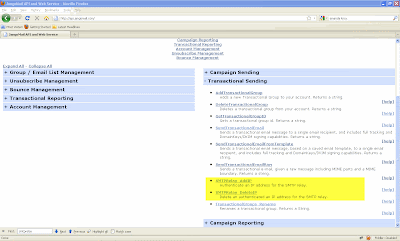Reports, on the surface, contain really great information. At a glance, and in real time, I can watch my campaigns go out and see the tallies of opens and clicks mount up. More opens/clicks, the better my campaign is doing, right?
That is a part of the picture, but only a part. Taking it one step down the road, you can complete the picture by really analyzing how these results can be leveraged into better email campaigns, with greater ROI.
The same lists, with better return? That’s what we’re all looking for. There is a lot of data there for the taking, so I’m going to do a few posts on what you can glean from your current campaigns to make future ones even better.
Let’s start with the basics. We all like to look at our open and click reports over time. Are they improving? How did the latest email do? But how many of you actually do something to try to improve your open and click rates?
Are your Opens low?
Look at your subject line and find out what works best for you.
- Is it short and concise? Is it longer and descriptive? Is it so long that it gets cut short in some email readers?
- Do you include your company's name?
- Do you include your recipient' name?
- Do you keep your subject line consistent or change it up?
- Do your subject lines vary based on your customer demographics? One company doubled open rates by catering their subject lines to a recipient group's age demographic.
- Does it look spammy to you? Would you open it?
Segment out your inactive customers.
- Did they ever open? Find out what made them open your email.
- Look at the data you have. Send an email catered to each customers' preferences and demographics.
- Send a reactivation campaign. Ask them their preferences. Would they like less email? Something different? Encourage them to unsubscribe if they no longer want to hear from you.
- If your inactive customers remain inactive after a number of attempts, it may be wise to remove them from your email list.
A note about Open Tracking -
Open Tracking works by tracking the display of an invisible image. Many email programs turn that off by default. If your message contains no other images that your recipients would want to see, they have no reason to enable images, possibly throwing off this metric. Plain text readers can't report opens either, so always evaluate this, along with Click Tracking, to look for trends over time.
Are your Clicks off?
Work on a strong CALL TO ACTION.
- Are you telling your recipients to click?
- How many call to actions do you have? Try to minimize the number of calls to action so that it's clear where you want your recipients to go.
- Do you have social media buttons? Encourage your recipients to join you in the social sphere. One study found this to increase click through rate by 30%!
Next I'll talk about using geotracking and browser data to improve your emails.