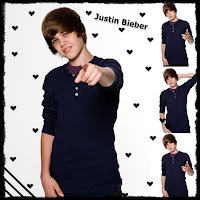You know your brand. But do you have a handle on what customers think of your brand? If the answer's "kind of," "not sure," or "isn't somebody else in charge of that?," then you could be accumulating a mountain of online feedback that's only invisible to you.
Even if it's one negative Yelp review or social site rant, the smallest bit of negative feedback can show up front and center in a benign Google search. Ignorance is not bliss, folks.
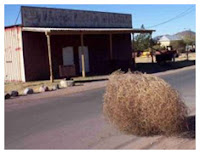 Most businesses, especially smaller or newbies, go down one of two roads - either slowly addressing negative reviews when it smacks them in the face or addressing obvious feedback with band aid solutions. Some take it a step even further backwards by ignoring it entirely, hoping it will just go away. Stay that course, and it's guaranteed you'll be serving tumbleweeds instead of paying customers. In the same vein, ignoring positive feedback or activity can be like sitting on a winning lottery ticket.
Most businesses, especially smaller or newbies, go down one of two roads - either slowly addressing negative reviews when it smacks them in the face or addressing obvious feedback with band aid solutions. Some take it a step even further backwards by ignoring it entirely, hoping it will just go away. Stay that course, and it's guaranteed you'll be serving tumbleweeds instead of paying customers. In the same vein, ignoring positive feedback or activity can be like sitting on a winning lottery ticket. The solution is to actively monitor online feedback and reviews, and then engage in conversations (when necessary) to keep your brand in the positive limelight.
The solution is to actively monitor online feedback and reviews, and then engage in conversations (when necessary) to keep your brand in the positive limelight.Back to basics in brick & mortar
Before we dive into online brand control, consider your in-store, offline experiences. How do you handle an in-person complaint or less than flattering real-time feedback? If you're worth your customer service salt, you address it head-on at the same time it occurs.
You listen to your customer. You apologize or acknowledge what they're sharing. You suggest ways to improve their experience. And in the end, you reaffirm to that customer that you were the right choice for their needs after all.
This is most likely no new news to you. So, it should also make sense that leaving a customer 'hanging' in the online world is just poor business practice and will never reflect well on your overall brand and business.
Get it together online
This is by no means an all-inclusive to-do list. But, it's sure a good place to start. Let's break it down first by methods to stay on top - and then ways to initiate damage control, if necessary.
- Monitor your company profiles
- "Monitor" your people's profiles
LinkedIn is worth a long browse, as well. There, employees are connecting to other professionals under the umbrella of your company. If the Director of PR is sharing articles that reflect their opinions of the national news, you may want to have them share on their own time - and within their private, non-company related social arenas.
- Get connected and start (carefully) posting
- Monitor your customers' profiles
- Automate your monitoring
- Use good reviews and posts to your advantage
- Joust the negativity
 Face negativity head-on and in a timely manner, or you're fueling the fire for more negativity. It takes very little time for issues to escalate and attract the attention of other customers. And what's one of the best, personal delivery methods for issue resolution? You guessed it - good 'ol email marketing.
Face negativity head-on and in a timely manner, or you're fueling the fire for more negativity. It takes very little time for issues to escalate and attract the attention of other customers. And what's one of the best, personal delivery methods for issue resolution? You guessed it - good 'ol email marketing.What's this have to do with email?
Email is a key tool in communicating with your customers in a targeted, personal way. So, why wouldn't you use it? Here's how:
- Derail a conversation: Sometimes you just have to take a conversation offline. Derailing a customer into the non-public email realm will remove negativity from the spotlight and allow you to work with their feedback in a more intimate manner. Take it a step further and gather their contact info for a personal phone call.
- Send an appreciation gift: Offer discounts or vouchers for future visit or services. They can work magic in terms of acknowledging something on your end wasn't up to snuff, and you'll strive to do better next time.
- Earn a regular recipient: Once you rectify the issues, (ever so gently) ask the customer for their contact info so you can give them more personalized service in the form of advance notice of future sales, value added info related to your product/services, and more.
- Secure a testimonial: If you did all you could to right the wrong, ask the customer to share their experiences with other customers. A mass-blast "we work hard until we get it right" campaign relaying the story of the issues and resolution will show other customers that you'll put in the time to earn long-term business. Just hold off on sharing any "found a bug in my soup" stories - stick with low-level issues.
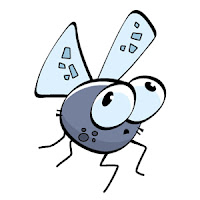
Have a story to share? Want to weigh in on the conversation? Hit us up. JangoMail loves to hear from you. Until next time, thanks for reading!