Want a sneak peek? Say hello to our new mascot: Jack the Jangolope.
Friday, December 28, 2012
JangoMail is getting a makeover...
We've been working hard to give JangoMail a little pizazz. Our new look is almost ready to unveil.
Want a sneak peek? Say hello to our new mascot: Jack the Jangolope.
Want a sneak peek? Say hello to our new mascot: Jack the Jangolope.
Monday, November 26, 2012
We've Been Cooking
Hey JangoMailers. We hope your Thanksgiving holiday treated you well! We thought it would be a good time to update you on the latest foodstuffs we've been coddling. What's that you say? Oh right, our email marketing software -- we made some new enhancements you should probably know about.
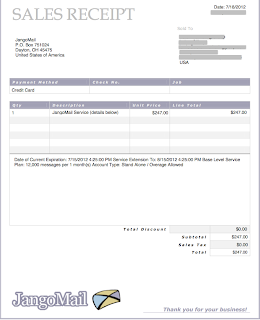
You asked and we developed. For every invoice you receive, enjoy the option to download a PDF version for your records.
You can now specify a custom From Address and Name for any of your lists. If you do, whenever you send an email to that list, we'll automatically set the From Address and Name for you to the one you specified for that list. That's a time saver! To specify a custom From Address and Name for your list, click the edit button next to the list you want on the Lists tab, then click on the List Settings tab and specify the name and address under the heading in there.
 Under Settings --> Authoring, specify this new default to be applied to all broadcast emails-- that is, if the list you're sending to doesn't have a default From Address and Name specified for it. JangoMail will first use a list's default from address, then will use the account default from address if a list default is not present. This gives you the most customizable experience!
Under Settings --> Authoring, specify this new default to be applied to all broadcast emails-- that is, if the list you're sending to doesn't have a default From Address and Name specified for it. JangoMail will first use a list's default from address, then will use the account default from address if a list default is not present. This gives you the most customizable experience!
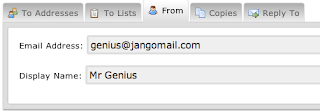 Quite simply, if you don't have list or account defaults set up, we'll use the last name and address you sent with in your previous campaign. If you haven't sent before, this could be your JangoMail signup email address or your custom JangoMail Email address based on your Username -- [Username]@jangomail.com
Quite simply, if you don't have list or account defaults set up, we'll use the last name and address you sent with in your previous campaign. If you haven't sent before, this could be your JangoMail signup email address or your custom JangoMail Email address based on your Username -- [Username]@jangomail.com
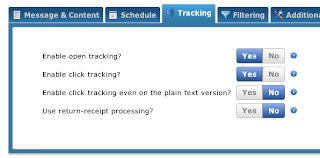 While we were in the spirit of making message composition easier with Customizable From Addresses, we also added intelligence to click tracking and open tracking settings, by making them default to the last position to which they were set in your most recent campaign. This makes it easy if you like to use click tracking and open tracking at the same time. After the first time you set them, you'll never have to enable them again --
While we were in the spirit of making message composition easier with Customizable From Addresses, we also added intelligence to click tracking and open tracking settings, by making them default to the last position to which they were set in your most recent campaign. This makes it easy if you like to use click tracking and open tracking at the same time. After the first time you set them, you'll never have to enable them again --
Simultaneously, if you don't like to use tracking, it will save you just as much time by defaulting to whatever settings you last utilized.
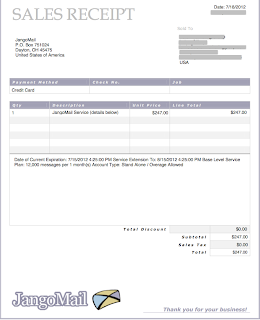
Download Customer Receipt PDFs
You asked and we developed. For every invoice you receive, enjoy the option to download a PDF version for your records.
Whoops? Did you mean to send that? -- Quick Campaign Pausing
Did you press the send button on an email, only to realize seconds later that you made a mistake or you forgot to add something? It happens to everyone sometimes, even to the pros.
Now we made it easy to pause a campaign immediately after you send it, so you can go back and make a change or cancel the campaign if you need to. Because JangoMail is fast, you needed a faster tool.
To pause a campaign, click the pause button on the Message Status screen that comes up after sending. Once you pause, you can rest easy. Your message will remain paused until you resume it -- which you can do by clicking the play button or clicking the resume link next to the campaign under Reporting.
Now we made it easy to pause a campaign immediately after you send it, so you can go back and make a change or cancel the campaign if you need to. Because JangoMail is fast, you needed a faster tool.
 |
| Make your changes, and click the play button to resume sending. |
More Customizable From Addresses
We made some new additions that allow you to customize the way From Addresses work. For starters, we added optional,
Custom List From Addresses.
 |
| Sending to your 'dozer list is easy |
We also added an optional,
Default Account From Address and Name.
 Under Settings --> Authoring, specify this new default to be applied to all broadcast emails-- that is, if the list you're sending to doesn't have a default From Address and Name specified for it. JangoMail will first use a list's default from address, then will use the account default from address if a list default is not present. This gives you the most customizable experience!
Under Settings --> Authoring, specify this new default to be applied to all broadcast emails-- that is, if the list you're sending to doesn't have a default From Address and Name specified for it. JangoMail will first use a list's default from address, then will use the account default from address if a list default is not present. This gives you the most customizable experience!
Finally, if you haven't specified a custom list From Address and Name or a default account From Address and Name, we fall back on the
Last Used From Address.
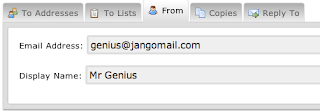 Quite simply, if you don't have list or account defaults set up, we'll use the last name and address you sent with in your previous campaign. If you haven't sent before, this could be your JangoMail signup email address or your custom JangoMail Email address based on your Username -- [Username]@jangomail.com
Quite simply, if you don't have list or account defaults set up, we'll use the last name and address you sent with in your previous campaign. If you haven't sent before, this could be your JangoMail signup email address or your custom JangoMail Email address based on your Username -- [Username]@jangomail.comDefault Click Track and Open Tracking Settings
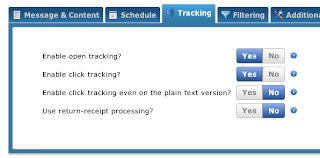 While we were in the spirit of making message composition easier with Customizable From Addresses, we also added intelligence to click tracking and open tracking settings, by making them default to the last position to which they were set in your most recent campaign. This makes it easy if you like to use click tracking and open tracking at the same time. After the first time you set them, you'll never have to enable them again --
While we were in the spirit of making message composition easier with Customizable From Addresses, we also added intelligence to click tracking and open tracking settings, by making them default to the last position to which they were set in your most recent campaign. This makes it easy if you like to use click tracking and open tracking at the same time. After the first time you set them, you'll never have to enable them again --Simultaneously, if you don't like to use tracking, it will save you just as much time by defaulting to whatever settings you last utilized.
Much More
We have been fixing a lot of little bugs and making small changes and adjustments to make the UI as easy to use as possible. You may have noticed some of these things if you visited the site recently. There are a lot more on the way too. Internally, we just laid out a heaping new list of messages features we plan to implement before the end of the year. Get excited because some of these are pretty neat!
Adieu
We'll keep you posted with more very soon. For now, Happy Holidays, Happy Emailing, and thanks for sending with us! As always contact us with any requests or feedback.
Monday, October 01, 2012
Connecting, Sharing, Do More With Social
The wheels have been turning and we added a few new features to JangoMail you should hear about!
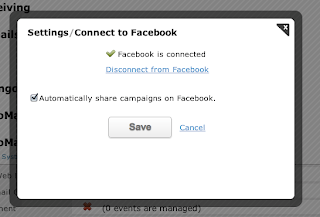 Among the first features you have with connecting to Facebook is the ability to enable Auto-Sharing of campaigns directly on your Facebook Page. When you enable auto sharing, campaign pages are immediately shared on your organization's Facebook Page, immediately when you send a new campaign. Your Facebook fans and followers can now be presented with your campaign message, live, right on their Facebook news feed.
Among the first features you have with connecting to Facebook is the ability to enable Auto-Sharing of campaigns directly on your Facebook Page. When you enable auto sharing, campaign pages are immediately shared on your organization's Facebook Page, immediately when you send a new campaign. Your Facebook fans and followers can now be presented with your campaign message, live, right on their Facebook news feed.
Connect With Facebook
First off, we've integrated with Facebook Connect. Now you can connect your organization's Facebook account to JangoMail Account in as little as 2 clicks. Connecting with Facebook boasts the potential for lots of cool, seamless social integration features in the future. These will help you to spread the word about your campaigns faster, with greater ease, and ultimately bring more customers in.
 |
| To connect with Facebook, go to Settings-->Integrating JangoMail with Other Systems and click on the "edit icon" under "Connect with Facebook" |
Auto Sharing Campaigns
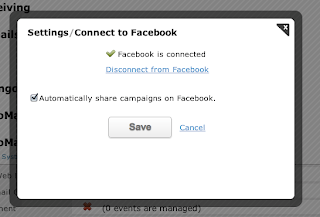 Among the first features you have with connecting to Facebook is the ability to enable Auto-Sharing of campaigns directly on your Facebook Page. When you enable auto sharing, campaign pages are immediately shared on your organization's Facebook Page, immediately when you send a new campaign. Your Facebook fans and followers can now be presented with your campaign message, live, right on their Facebook news feed.
Among the first features you have with connecting to Facebook is the ability to enable Auto-Sharing of campaigns directly on your Facebook Page. When you enable auto sharing, campaign pages are immediately shared on your organization's Facebook Page, immediately when you send a new campaign. Your Facebook fans and followers can now be presented with your campaign message, live, right on their Facebook news feed.Sign-In and Sign-Up With Facebook!
Another cool feature available to you if you connect JangoMail to your Facebook account is you'll have the ability to login to your JangoMail account from the homepage, just by clicking the "Facebook" button, under Login.
This is really nifty for many customers, especially those who are logged into Facebook all the time, because when you're logged in to Facebook already, it just takes the click of the button at JangoMail.com and you'll be instantly logged into JangoMail. No need to memorize your JangoMail username or password. You can just use Facebook. How neat is that?
If you're already a customer, this feature is great, but if you're a new customer, it's just as easy to join up and create a new account on JangoMail using your Facebook account as well. Just click the "Sign-up with Facebook" button, accept the permissions, and start enjoying the Free Trial.
Share on Facebook, Twitter, Google Plus
We love giving you different options for ways you can share. You don't have to connect with Facebook to share campaigns. You can also do it quite easily from the message status screen right after you launch a new campaign. Just click on the share links presented on the status dialog after you launch a campaign to post the campaign directly on Facebook, Twitter, or Google Plus.
You can also share campaigns directly from your campaign's web page, so you can rest assured that your organization and campaign recipients can keep the message spreading through all of cyberspace.
Remember also, as we announced in a post last month, Facebook and Twitter Share statistics can be easily viewed directly on the reporting dashboard. This information comes in handy as a way to quantify social effectiveness, as users spread your campaigns across the social networks.
We hope you've enjoyed some of the latest additions we've made. Stay tuned as a lot more is on the way! If you have any requests, questions, comments, feedback, please send us a message. We'd love to hear from you. And thanks for doing email right.
Friday, September 07, 2012
Keeping an eye on your auto-responders
Auto-responders are a great way to keep in touch with your customers automatically, while still allowing you to tailor content to their needs. Whether it's scheduled meeting notifications, appointment reminders, or follow-up emails, these emails provide a way for you to easily keep your product or service in front of your customers.
Recently, I purchased a computer from a well-known "fruit" company. In the weeks since my purchase, I've been receiving follow-up emails congratulating me on my purchase, reminding me about support options, and advertising for accessories for my new laptop. I knew these were automatically generated emails that they had set up, but I applauded them for their attention for follow up with new customers.
In their most recent email, they listed a number of accessories to go with my new purchase - everything from carrying cases, bags, wireless mice, and more. One of these items was a portable hard drive, and since I've been looking for one (great timing on their part!), I figured I'd click and find out more about it. I was taken to the product description page for the hard drive, only to see a note next to the price - "Discontinued".
These types of situations are avoidable, and it's important to keep an eye on your auto-responders to make sure that the message they're sending to your customers is up-to-date. It's so easy just to leave your auto-responders alone and let them keep sending, but trust me, it's worth your time to dust off your auto-response emails every now and then to make sure they're sending the right message!
Recently, I purchased a computer from a well-known "fruit" company. In the weeks since my purchase, I've been receiving follow-up emails congratulating me on my purchase, reminding me about support options, and advertising for accessories for my new laptop. I knew these were automatically generated emails that they had set up, but I applauded them for their attention for follow up with new customers.
In their most recent email, they listed a number of accessories to go with my new purchase - everything from carrying cases, bags, wireless mice, and more. One of these items was a portable hard drive, and since I've been looking for one (great timing on their part!), I figured I'd click and find out more about it. I was taken to the product description page for the hard drive, only to see a note next to the price - "Discontinued".
These types of situations are avoidable, and it's important to keep an eye on your auto-responders to make sure that the message they're sending to your customers is up-to-date. It's so easy just to leave your auto-responders alone and let them keep sending, but trust me, it's worth your time to dust off your auto-response emails every now and then to make sure they're sending the right message!
Thursday, August 23, 2012
Another Dose of Social
In the marketing world, who doesn't like social integration? It can do wonders to spread the word about your product or service, help you reach new customers, and enhance the experience of your already existing customers. For those who want to leverage the power of the social media to increase their marketing effectiveness, we're announcing some major new features!
 We added the Facebook Like Button to the email editor. Now you can embed a Like button directly into your campaign, so customers can like your campaign directly, with a click of the button.
We added the Facebook Like Button to the email editor. Now you can embed a Like button directly into your campaign, so customers can like your campaign directly, with a click of the button.
Liking has several benefits-- It makes a lasting connection between your campaign and the recipient's Facebook account, shares the campaign with the recipient's friends, and shows both the recipient and their friends that have also Like the campaign that they share this in common. This does wonders to inspire new viewers of your campaign, as more friends experience the phenomenon of social pressure.
To aid with visualizing this new social information, we added a number of new fields to the Broadcast Reports page, corresponding to the new social stats available for your campaigns. The new stats include:
We might as well let you in on some other new things we've been working on that aren't particularly related to this social stuff.
We've got a lot of new things cooking right now so stay tuned and get excited for what's on the way. More social integrations, more useful features, more enhancements and design refinements--we're in the business to bring you the best email marketing experience in the industry and it's a fulltime job! Please send us feedback, requests, questions, thoughts, and whatever else is on your mind. Nothing moves mountains faster. Thanks for working with us!
The Campaign "Facebook Like Button"
 We added the Facebook Like Button to the email editor. Now you can embed a Like button directly into your campaign, so customers can like your campaign directly, with a click of the button.
We added the Facebook Like Button to the email editor. Now you can embed a Like button directly into your campaign, so customers can like your campaign directly, with a click of the button.
Clicking the Like button brings the recipient to your campaign page, with a dialog that allows them to click a "Facebook Like Button" to Like your campaign. It also shows them the total number of "Likes" the campaign already has and which of their friends have Liked it already.
Social Tracking
We added more to your campaign page-- granular social tracking of visitors.
The campaign page is the webpage that visitors see when they view the campaign as a webpage, share a campaign on Facebook or Twitter, or click on a campaign link that has been shared anywhere on the internet. Now you can know more about the visitors seeing your page, how many, and where they're coming from.
The campaign page is the webpage that visitors see when they view the campaign as a webpage, share a campaign on Facebook or Twitter, or click on a campaign link that has been shared anywhere on the internet. Now you can know more about the visitors seeing your page, how many, and where they're coming from.
Social Reporting
To aid with visualizing this new social information, we added a number of new fields to the Broadcast Reports page, corresponding to the new social stats available for your campaigns. The new stats include:
- # of Unique campaign page visitors
- # of Visitors from Facebook
- # of Campaign shares on Facebook
- # of Campaign Likes on Facebook
- # of Visitors from Twitter
- # of Campaign shares on Twitter
Now there are quite a few fields available to you on the Broadcast Reports page now. To make it easier to view campaign data, we've restructured the page to allow you to choose which fields you wish to display and hide those less important to you, when viewing your broadcast reports.
To display the new social fields, click the link at the bottom of the Broadcast Reports page that says "Customize This View". This takes you to a page where you can choose which fields you want to display. You may want to uncheck some fields you aren't particularly interested in at the moment and add the social fields you wish to see, unless you have a huge resolution setup!
Other New Features
We might as well let you in on some other new things we've been working on that aren't particularly related to this social stuff.
- By customer request we added new restriction options for "Other Logins" in your organization. Now you can restrict access to Billing History, Complaint History, and Usage History to other members of the team that just need to focus on their individual tasks on JangoMail. We'd be happy to add more granular restrictions like these as well, just send us a note and tell us what you'd like to see!
- We did some re-working of the way click tracking and link forwarding pages work. You wont notice anything immediately different on the frontend, but behind the scenes things are working faster and more reliably. Click tracking and forwarding is a big concern of ours, so if there is anything we can do to improve the process, you bet we'll do it.
We've got a lot of new things cooking right now so stay tuned and get excited for what's on the way. More social integrations, more useful features, more enhancements and design refinements--we're in the business to bring you the best email marketing experience in the industry and it's a fulltime job! Please send us feedback, requests, questions, thoughts, and whatever else is on your mind. Nothing moves mountains faster. Thanks for working with us!
Friday, July 06, 2012
Salesforce Synchronization is Here
Consistency is a beautiful thing. JangoMail users have long made use of their Salesforce accounts, connecting to the big-name business management platform to pull contacts and leads for use in broadcast email marketing campaigns. Today we introduce the next step in Salesforce integration for JangoMail, synchronization.
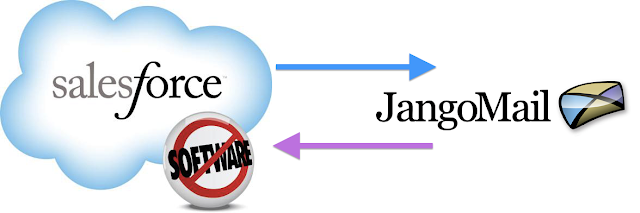
Synchronization updates list members on Salesforce with data from JangoMail campaigns. Now when an email campaign recipient unsubscribes from a campaign on JangoMail for example, that recipient's email address can now be marked as "Opted Out of Email" on Salesforce automatically, synchronizing Salesforce with the latest information from JangoMail.
The feature requires just a few steps to setup on Salesforce and JangoMail and you can be on your way to synchronized accounts in minutes. Once the feature is enabled, the sync happens behind the scenes on a daily basis, you'll only be notified in the event of an error.
Features like this come from customers with big email marketing needs. Don't be shy, let us know what would give you the best experience possible! We'll do our best to develop it. We hope you had a great 4th of July, and happy emailing!
Friday, June 29, 2012
Introducing Account Restrictions
We added a new feature. It started with a customer.
When you create a JangoMail account, you immediately have access to a number of powerful tools.
Other Logins is one that allow you to create separate usernames and passwords for different members of the team to access the same JangoMail account. Now with Access Restrictions, you can customize login experiences by granting or restricting access to features that fit or don't fit the team member's role.
Now you can customize the JangoMail experience for every member of your team!
It would be cool if JangoMail had a separate login for a marketing team member, just to handle the email crafting part of the campaign. And another login for a developer, just to manage the email list and databases part of the campaign.... And another for the manager, to handle the tracking and click reports...So we made customizable logins for JangoMail.
How does it work?
When you create a JangoMail account, you immediately have access to a number of powerful tools.
Other Logins is one that allow you to create separate usernames and passwords for different members of the team to access the same JangoMail account. Now with Access Restrictions, you can customize login experiences by granting or restricting access to features that fit or don't fit the team member's role.
To get started in JangoMail.com: Go to My Account-->Other Logins and create a new login for your account.
You'll notice an "Access Restrictions" tab, allowing you switch on or off different parts of JangoMail for each login you create.
Now you can customize the JangoMail experience for every member of your team!
Continue sending feature ideas our way. We love morphing customer feedback into product that serves the customer better. Expect more features on the way as we work to lead the industry. Thanks for using JangoMail.
Tuesday, June 19, 2012
Magento, We're Integrated.
Roger that, we've added functionality on JangoMail to connect to your Magento installation!
Magento is a powerful e-commerce platform used by thousands of companies worldwide. JangoMail is a powerful broadcast and transactional email platform used by thousands of companies worldwide. They were meant to connect!
With Magento, companies can host their own secure, robust, and feature-rich web store complete with inventory management, shopping cart, credit card payment system, customer management system and more. Now with JangoMail, Magento users can connect directly to their site to download their customer contact information for seamless use in email campaigns. Setup is simple.
See the full documentation to connect to your Magento site in minutes. Happy emailing!
Labels:
email,
integration,
magento,
marketing,
newsletter
Thursday, June 14, 2012
IP Authentication - We've Reached 10,000
 |
| Over 10,000 customers worldwide authenticate via IP into the JangoMail relays.(click for an interactive map of where some of our customers are authenticating from) |
IP authentication allows customers to pass email through the JangoMail transactional email relay from anywhere in their organization, without providing traditional account credentials (such as a username and password). Customers who choose to use IP authentication can add their outgoing mail IP addresses to the IP authentication list. Then when we intercede their email, we can recognize their IP address as a trusted client and forward the mail right along. Sending is a breeze.
 |
| Add your IP addresses to the "Authenticated IP Addresses" list on the Settings page |
JangoMail has proven to be a powerful tool for thousands or organizations sending email. They depend on the service for its' outstanding deliverability, reliability, tracking, advanced reporting, sending triggers, list management, and more. Setup is simple and even more so with the flexibility of IP authentication. Simply specify JangoMail as your outgoing mail server in your mail client or mail server, add your IP to our "Authenticated IP Addresses" list under settings. And let us handle the rest. It's that easy! Note: Your IP should be dedicated (not dynamic or shared).
The IP authentication feature is one of JangoMail's superstars. Customers from more than 117 countries worldwide authenticate into the email relays via IP and entrust us with their email delivery. If you haven't given this option of authentication a try we encourage it. Many find that it provides a high level of flexibility to their transactional sending needs.
How are you emailing? Drop us a line. Or some mail. We'd love to hear from you! Thanks for using JangoMail.
Monday, May 21, 2012
It's Good To Have A Backup
While all services strive for maximum uptime and reliability, necessary maintenance and unforeseeable events mean even the best service experience outages. What do companies do to keep their customers “in the loop” when the extraordinary happens?
Q: A tech company relies on its servers. What do companies do to alert customers when their servers are down?
A: Companies are usually at a loss because when their servers are down, so are their customer databases and notification systems...
Q: So, intelligent companies come up with a backup plan, right?
A: Yes, intelligent companies do--
Here at JangoMail, we're proud to announce the launch of a new customer alert system built entirely separate from our internal mail servers and customer database. This system will send emergency notifications to clients in the event that we have an outage of any kind.
With this new notification system in place, customers can rest assured that nothing will prevent us from notifying them of important news or information that affects their service. This feature was brought on by customer request, and we're very happy to receive such input from clients who have a great need for reliability.
But what do you say we revisit that last question again?
Q: So, intelligent companies come up with a backup plan? (when their servers go down)
A: Yes, and really intelligent companies, they make sure those outages don't happen in the first place.
Already at JangoMail, we're proud to boast server reliability greater than 99.5% -- this is top notch for the industry and hardly met by competitors. But soon we'll be rolling out with even greater reliability--where a service interruption of any kind could quite literally be unheard of. A development process is already underway to unfold a large scaling customer database redundancy network throughout the US.
Let me explain. JangoMail is already equipped with quite a bit of redundancy. Our distributed network of email senders are in place throughout the US ensuring that your mail is sent, if not by its primary server, then by one of over 60 backup servers in place. This is why our delivery rate is simply unparalleled by our competitors.
Soon we'll bring this same kind of reliability to our customer database as well, so a disruption of any kind at JangoMail would just be pretty remote to say the least.
We have many customers worldwide that rely on us to be their email delivery partner, so our architecture development team will continue to grow redundancies throughout every portion of our system. Stay tuned for updates and many more exciting features coming soon! As always, please continue to send us feedback about how we can better serve you. We want to build the product bigger and better and make it fill the needs that arise in the industry. Thank you for using JangoMail.
Matthew Mock has joined our team as Product Manager. Matt specializes in building the bridges between customer experience and the developer team, to plan, coordinate, and bring to fruition the great feature ideas and improvements that come from our customers and architecture team members alike. Matt has a degree in Computer Science from Colorado School of Mines and has developed numerous viral web apps including the Youtube music player, MoonPlayer. We welcome Matt onto the team! --Kim Wright, Director of Operations)
Q: A tech company relies on its servers. What do companies do to alert customers when their servers are down?
A: Companies are usually at a loss because when their servers are down, so are their customer databases and notification systems...
Q: So, intelligent companies come up with a backup plan, right?
A: Yes, intelligent companies do--
Here at JangoMail, we're proud to announce the launch of a new customer alert system built entirely separate from our internal mail servers and customer database. This system will send emergency notifications to clients in the event that we have an outage of any kind.
With this new notification system in place, customers can rest assured that nothing will prevent us from notifying them of important news or information that affects their service. This feature was brought on by customer request, and we're very happy to receive such input from clients who have a great need for reliability.
But what do you say we revisit that last question again?
Q: So, intelligent companies come up with a backup plan? (when their servers go down)
A: Yes, and really intelligent companies, they make sure those outages don't happen in the first place.
Already at JangoMail, we're proud to boast server reliability greater than 99.5% -- this is top notch for the industry and hardly met by competitors. But soon we'll be rolling out with even greater reliability--where a service interruption of any kind could quite literally be unheard of. A development process is already underway to unfold a large scaling customer database redundancy network throughout the US.
Let me explain. JangoMail is already equipped with quite a bit of redundancy. Our distributed network of email senders are in place throughout the US ensuring that your mail is sent, if not by its primary server, then by one of over 60 backup servers in place. This is why our delivery rate is simply unparalleled by our competitors.
Soon we'll bring this same kind of reliability to our customer database as well, so a disruption of any kind at JangoMail would just be pretty remote to say the least.
We have many customers worldwide that rely on us to be their email delivery partner, so our architecture development team will continue to grow redundancies throughout every portion of our system. Stay tuned for updates and many more exciting features coming soon! As always, please continue to send us feedback about how we can better serve you. We want to build the product bigger and better and make it fill the needs that arise in the industry. Thank you for using JangoMail.
Matthew Mock has joined our team as Product Manager. Matt specializes in building the bridges between customer experience and the developer team, to plan, coordinate, and bring to fruition the great feature ideas and improvements that come from our customers and architecture team members alike. Matt has a degree in Computer Science from Colorado School of Mines and has developed numerous viral web apps including the Youtube music player, MoonPlayer. We welcome Matt onto the team! --Kim Wright, Director of Operations)
Friday, March 30, 2012
Return Path's Deliverability Report
Last week, our partner Return Path released their semiannual Global Email Deliverability Benchmark Report, covering the second half of 2011. There are a few interesting findings from this report which we'd like to share.
First of all, there was a noticeable decline in global inbox delivery. Previously, inbox delivery was stable at around 80%. However, that rate dropped to 76.5%.
This was likely caused by a combination of factors, including:
We believe that JangoMail can help on all fronts:
A figure involving complaints also stood out to us. 75% of Microsoft recipients use the "Report Junk" button, rather than an unsubscribe link, to remove themselves from mailings. As mentioned earlier, we receive these reports via the complaint feedback loop. However, a high complaint rate can cause delivery issues, so it is critical to have a clear, working unsubscribe link. Many email marketers are now also placing opt-in details and the unsubscribe link at the top of the message. This is a great way to lower the complaint rate.
Finally, for the best deliverability, we offer our customers whitelisting with Return Path. Those who meet the program requirements and are accepted have all their emails sent via Safe Senders. See our website for more information!
View Return Path's full report for further details, including figures broken down by region and country.
First of all, there was a noticeable decline in global inbox delivery. Previously, inbox delivery was stable at around 80%. However, that rate dropped to 76.5%.
This was likely caused by a combination of factors, including:
- A spike in complaints and fluctuating volume during the busy holiday season.
- Email overload. People are opting in to more newsletters and deals emails than ever before. Per Microsoft, 50% of inbox email is of this type.
- ISPs are constantly adjusting their filtering rules.
We believe that JangoMail can help on all fronts:
- We participate in complaint feedback loops with all of the major ISPs, which allow us to receive, process, and monitor complaint details. Our large pool of sending servers distributes spikes in volume to reduce deliverability issues.
- Personalization features (even something as simple as greeting a recipient by name) can go a long way in recipients wanting to continue receiving your campaigns. It is also important to clearly state why the user is receiving the mailing.
- We are constantly monitoring deliverability rates, and working with ISPs and our users to resolve any new issues that arise.
A figure involving complaints also stood out to us. 75% of Microsoft recipients use the "Report Junk" button, rather than an unsubscribe link, to remove themselves from mailings. As mentioned earlier, we receive these reports via the complaint feedback loop. However, a high complaint rate can cause delivery issues, so it is critical to have a clear, working unsubscribe link. Many email marketers are now also placing opt-in details and the unsubscribe link at the top of the message. This is a great way to lower the complaint rate.
Finally, for the best deliverability, we offer our customers whitelisting with Return Path. Those who meet the program requirements and are accepted have all their emails sent via Safe Senders. See our website for more information!
View Return Path's full report for further details, including figures broken down by region and country.
Thursday, March 29, 2012
Calling the JangoMail API in Ruby Using SOAP
If you're integrating in a Ruby environment, then Savon is a great, versatile way to call SOAP web services. In this example, we use savon to build a soap client for the JangoMail API, then call Groups_GetList_String. To test it with your own account, just insert your own JangoMail/JangoSMTP credentials. Download the source code for this example to start your own integration!
# make sure to include savon for building soap requests
# see http://savonrb.com/ to download
require 'savon'
# first, build the soap client from the wsdl
client = Savon::Client.new
"http://api.jangomail.com/api.asmx?wsdl"
# specify the xml for the request, inserting your credentials
response = client.request
"http://api.jangomail.com/Groups_GetList_String" do |soap|
soap.xml = """<?xml version=\"1.0\" encoding=\"utf-8\"?>
<soap12:Envelope xmlns:xsi=\"http://www.w3.org/2001/XMLSch...
<soap12:Body>
<Groups_GetList_String xmlns=\"http://api.jangomail.com/\">
<Username>Your JangoMail/JangoSMTP Username</Username>
<Password>Your JangoMail/JangoSMTP Password</Password>
<RowDelimiter> </RowDelimiter>
<ColDelimiter> - </ColDelimiter>
<TextQualifier></TextQualifier>
</Groups_GetList_String></soap12:Body></soap12:Envelope>"""
end
Be a Safe Sender: JangoMail's Return Path Certification Program
One of JangoMail's deliverability tools is a third party whitelisting program, offered in partnership with Return Path. The Return Path Certification program is a great way to improve deliverability, and JangoMail customers who engage in good email practices and want to improve inbox delivery rates should consider applying for the program.
Return Path recently made some changes to its Certification program, so in this post, we'll overview the program offerings and benefits for new users and update existing Certified members on the changes to the program.
Program Overview:
The Return Path Certification program distinguishes legitimate emails from spam to make sure legitimate commercial emails aren't inadvertently caught in spam filters. Over 50,000 ISPs, universities, and organizations around the world, including MSN, Hotmail, and Roadrunner, use Return Path's whitelists. If you've ever worried about your emails ending up in junk-mail boxes, being a Return Path Safe Sender can help. JangoMail is a certified reseller of the Return Path Certification program, so existing JangoMail customers are eligible to apply for and participate in the program. Acceptance into the program is based on adherence to Return Path’s high standards.
What are the benefits?
To put it simply, increased deliverability and higher open rates. If you're accepted into the program, then all emails sent from your account will be sent from special servers that are whitelisted with Return Path. These servers are designated exclusively for JangoMail customers participating in the Return Path program. The main benefit is improved deliverability. Emails sent from Return Path servers have a much smaller chance of being flagged as spam, and this increased inbox delivery can boosts your open rates significantly. A recent Return Path case study revealed that participation in the program yielded a 15% increase in email open rates for Internet media giant CNET.
To put it simply, increased deliverability and higher open rates. If you're accepted into the program, then all emails sent from your account will be sent from special servers that are whitelisted with Return Path. These servers are designated exclusively for JangoMail customers participating in the Return Path program. The main benefit is improved deliverability. Emails sent from Return Path servers have a much smaller chance of being flagged as spam, and this increased inbox delivery can boosts your open rates significantly. A recent Return Path case study revealed that participation in the program yielded a 15% increase in email open rates for Internet media giant CNET.
How does it work?
Email senders and receivers participate in the certification program. Return Path maintains a whitelist of outgoing IP addresses that have been accepted in the program and thus designated as Safe Senders. Email receivers, such as ISPs and corporate domains, then use this list to help them identify legitimate email. If you meet Return Path's standards and are accepted into their program, your outgoing email IP address is added to this Safe List, resulting in higher delivery rates for your emails.
Two levels of whitelisting:
Two levels of whitelisting:
Return Path now offers two levels of whitelisting services: the Safe List and the Certified List. Both levels result in improved deliverability and open rates by including sending IPs on the Return Path whitelists.
The Safe List: The first level of whitelisting offered by Return Path is inclusion on their Safe List, which designates you as a "Safe Sender." As a Safe Sender, you get preferential treatment with spam filters so that your legitimate permission-based messages aren't filtered into spam folders. Inclusion on the Safe List marks you as a legitimate business enterprise that follows best practices and uses well-configured, authenticated servers. The primary benefit of being on the Safe List is preferential treatment with spam filtering mechanisms like SpamAssassin. For example, when SpamAssassin, the world's most popular spam filter, recognizes a Safe Sender, it automatically lowers the email's spam score, thus increasing the likelihood that your email gets to the inbox.
JangoMail customers sending through our shared IP pool are eligible to be included on the Safe List. To join this program, you can apply directly to JangoMail.
The Certified List: The second level of whitelisting offered by Return Path is inclusion on their Certified List. Acceptance into this program designates you as a Certified Sender and offers a higher level of whitelisting; it designates you as a sender who measures up to the very best standards and provides preferential treatment at a large number of ESPs. Though the specific perks vary between ESPs, benefits include ensured inbox delivery at Hotmail and automatic enabling of links and images at Yahoo.
To be eligible for the Certified List, you must send from dedicated IP addresses (i.e. not a shared IPs), have been sending from the dedicated IPs for at least 90 days, and pass an audit of your email practices. Applications for this program must be made with Return Path itself.
A Note on Changes: Customers currently participating in the Return Path program will note that this represents a change from the now-discontinued Certification program. Participants in that program are eligible to apply for either of the new offerings. Note, however, that the participation in the new Certified List requires you to send from dedicated IPs, rather than shared IPs acceptable in the previous program. If you're interested in sending from a dedicated IP address, contact us and we'll help you get set up.
Interested in learning more?
If you're interested in learning more about the program or applying for Safe Sender or Certified Sender status, let us know. Full details about the program, application process, and associated fees are available on our website. You can also visit the official Return Path Certification website to learn more. As always, contact us if you have any questions, and our support team will be happy to help.
If you're interested in learning more about the program or applying for Safe Sender or Certified Sender status, let us know. Full details about the program, application process, and associated fees are available on our website. You can also visit the official Return Path Certification website to learn more. As always, contact us if you have any questions, and our support team will be happy to help.
Monday, March 19, 2012
Calling the JangoMail Web Service in Python
Python is a language that seems to make so many mundane programming tasks easy. Unfortunately, some python libraries are perhaps less fully developed than the libraries of other languages. This is certainly the case of the python soap libraries SOAPpy and SUDS. In my experience, both libraries are painfully buggy. In python, I think it's easier just to use httplib and build the xml manually. Luckily, python's other conveniences make that pretty easy!
In this example, we build an xml template for calling Groups_GetList_String. To test it with your own account, just insert your own JangoMail/JangoSMTP credentials. Download the source code for this example to start your own integration!
In this example, we build an xml template for calling Groups_GetList_String. To test it with your own account, just insert your own JangoMail/JangoSMTP credentials. Download the source code for this example to start your own integration!
import sys
import httplib
# setup the sml template xml for a call to Groups_GetList_String
SM_TEMPLATE = """<?xml version="1.0" encoding="utf-8"?>
<soap12:Envelope
xmlns:xsi="http://www.w3.org/2001/XMLSchema-instance"
xmlns:xsd="http://www.w3.org/2001/XMLSchema"
xmlns:soap12="http://www.w3.org/2003/05/soap-envelope">
<soap12:Body>
<Groups_GetList_String xmlns="http://api.jangomail.com/">
<Username>%s</Username>
<Password>%s</Password>
<RowDelimiter>%s</RowDelimiter>
<ColDelimiter>%s</ColDelimiter>
<TextQualifier>%s</TextQualifier>
</Groups_GetList_String>
</soap12:Body>
</soap12:Envelope>
"""
# fill in the parameters for our call
SoapMessage = SM_TEMPLATE%("Your JangoMail/JangoSMTP Username",
"Your Password", "\n", " - ", "")
# examine the soap message that we have constructed
print SoapMessage
# insert the proper values into the header
webservice = httplib.HTTP("api.jangomail.com")
webservice.putrequest("POST", "/api.asmx")
webservice.putheader("Host", "api.jangomail.com")
webservice.putheader("User-Agent", "Python post")
webservice.putheader("Content-type",
"application/soap+xml; charset=\"UTF-8\"")
webservice.putheader("Content-length", "%d" % len(SoapMessage))
webservice.putheader("SOAPAction",
"http://api.jangomail.com/Groups_GetList_String")
webservice.endheaders()
webservice.send(SoapMessage)
# get the response and print it
statuscode, statusmessage, header = webservice.getreply()
print "Response: ", statuscode, statusmessage
print "headers: ", header
res = webservice.getfile().read()
print res
Monday, March 05, 2012
Consuming the JangoMail API in ASP.Net
It's easy to start integrating the JangoMail API into your company's .Net software. Start by adding a service reference to your project. Right click on the project in the solution explorer, then click "Add a Service Reference". Under Address, enter http://api.jangomail.com/api.asmx?WSDL and click "Go". Then change the namespace to JangoMail and click "OK". This will add the files necessary to reference the JangoMail web service within your application or website. Then you can call all the JangoMail/JangoSMTP API methods from within your software.
In this two line example, a JangoMailSoapClient object is created, then used to invoke the method that gets a list of the email lists on your account. Download the source code for this example then start your own integration!
In this two line example, a JangoMailSoapClient object is created, then used to invoke the method that gets a list of the email lists on your account. Download the source code for this example then start your own integration!
// first create the JangoMail soap client object
JangoMail.JangoMailSoapClient j =
new JangoMail.JangoMailSoapClient("JangoMailSoap");
// then call the getlist method and display the results
Result.InnerHtml =
j.Groups_GetList_String("Your JangoMail/JangoSMTP Username",
"Your JangoMail/JangoSMTP Password",
"<br/>", " - ", "");
Friday, March 02, 2012
How to select images for your marketing material
Guest post from Fotolia, a leading provider of royalty-free images.
Adding visual appeal to all kinds of material from campaigns to blogs to newsletters grabs the audience’s attention. That’s why marketing professionals rely on imagery to enhance their campaigns and overall messaging strategy.
Here are 5 tips to help you select the perfect fit for that added, and much deserved, side of “visual punch”.
Rule # 1: Use your image to communicate
A picture is worth a thousand words, and is indeed a clever and fun way to help your content speak volumes. The right image will not only complement what you have to say, but the message you want to deliver. Keep in mind that you want your image to make a statement. Choose one that is unique and specific to the feel and tone of your content.
Rule # 2: Be bold
This is your opportunity to think outside the box. Avoid taking the easy route of choosing an image that has a direct correlation with your topic. Consider other angles. There are millions upon millions of royalty-free images available to you, so have fun with your image browsing and dare to be different.
Rule# 3: People like to look at people
Consider using images that feature people as an effective way to reach your audience. Studies show that one of the reasons Facebook is such a hit is because of people’s fascination with looking at other individuals. For the most part, human beings feel a need to relate to others.
Rule # 4: Mind your colors & contrast
Aside from selecting an image that suits your overall theme and message, pay attention to colors and contrast – they’re both very important key factors in conveying the “wow” appeal you’re aiming for. The colors delivered in your image should complement the remainder of your content, including font styles and other colors that you may be using.
Rule # 5: Customize
This is where you can have the most fun with your images, stand out from the competition and be unique. Who’s to say that all you see is all you get? Modify your image to suit your needs, as long as you have the rights to do so. Turn your image into something that completely embodies what you want to communicate. The avenues for creativity are limitless and you better believe no one else will have an image like yours.
Special offer: For a limited time, buy a one-month Fotolia subscription and get a second month free! E-mail corporates@fotolia.com and mention this offer to find out more.
Adding visual appeal to all kinds of material from campaigns to blogs to newsletters grabs the audience’s attention. That’s why marketing professionals rely on imagery to enhance their campaigns and overall messaging strategy.
Here are 5 tips to help you select the perfect fit for that added, and much deserved, side of “visual punch”.
Rule # 1: Use your image to communicate
A picture is worth a thousand words, and is indeed a clever and fun way to help your content speak volumes. The right image will not only complement what you have to say, but the message you want to deliver. Keep in mind that you want your image to make a statement. Choose one that is unique and specific to the feel and tone of your content.
Rule # 2: Be bold
This is your opportunity to think outside the box. Avoid taking the easy route of choosing an image that has a direct correlation with your topic. Consider other angles. There are millions upon millions of royalty-free images available to you, so have fun with your image browsing and dare to be different.
Rule# 3: People like to look at people
Consider using images that feature people as an effective way to reach your audience. Studies show that one of the reasons Facebook is such a hit is because of people’s fascination with looking at other individuals. For the most part, human beings feel a need to relate to others.
Rule # 4: Mind your colors & contrast
Aside from selecting an image that suits your overall theme and message, pay attention to colors and contrast – they’re both very important key factors in conveying the “wow” appeal you’re aiming for. The colors delivered in your image should complement the remainder of your content, including font styles and other colors that you may be using.
Rule # 5: Customize
This is where you can have the most fun with your images, stand out from the competition and be unique. Who’s to say that all you see is all you get? Modify your image to suit your needs, as long as you have the rights to do so. Turn your image into something that completely embodies what you want to communicate. The avenues for creativity are limitless and you better believe no one else will have an image like yours.
Special offer: For a limited time, buy a one-month Fotolia subscription and get a second month free! E-mail corporates@fotolia.com and mention this offer to find out more.
Monday, February 27, 2012
Integrating the JangoMail API Into a Java Application
If you want to integrate JangoMail's web service into your company's existing Java software, this example will show you how to hit the ground running. This example relies on Java's built-in library for processing soap requests javax.xml.soap. Download the source code for this example here.
In the first part of this example, the SOAPMessage is created. In this case, we will call the Groups_GetList_String method, which will return a list of groups on your account. Make sure to set the SOAPAction header to indicate which method you want to call.
In the first part of this example, the SOAPMessage is created. In this case, we will call the Groups_GetList_String method, which will return a list of groups on your account. Make sure to set the SOAPAction header to indicate which method you want to call.
// create the connection
SOAPConnectionFactory soapConnFactory
= SOAPConnectionFactory.newInstance();
SOAPConnection connection = soapConnFactory.createConnection();
//Next, create the actual message/request
MessageFactory messageFactory = MessageFactory.newInstance();
SOAPMessage message = messageFactory.createMessage();
//Create objects for the request parts
SOAPPart soapPart = message.getSOAPPart();
SOAPEnvelope envelope = soapPart.getEnvelope();
SOAPBody body = envelope.getBody();
// set the SOAPAction Header to the desired request
MimeHeaders headers = message.getMimeHeaders();
headers.addHeader("SOAPAction",
"http://api.jangomail.com/Groups_GetList_String");
Next, the message is populated with our parameters and sent to the JangoMail servers.
// Populate the body of the request
// create the main element and namespace
SOAPElement bodyElement = body.addChildElement(
envelope.createName("Groups_GetList_String",
"",
"http://api.jangomail.com/"));
// add the parameters
bodyElement.addChildElement("Username")
.addTextNode("Your JangoMail/JangoSMTP Username");
bodyElement.addChildElement("Password")
.addTextNode("Your JangoMail/JangoSMTP Password");
bodyElement.addChildElement("RowDelimiter").addTextNode("\n");
bodyElement.addChildElement("ColDelimiter").addTextNode(" - ");
bodyElement.addChildElement("TextQualifier").addTextNode("");
// save the message
message.saveChanges();
// Send the message and print the reply
// set the destination
String destination = "http://api.jangomail.com/api.asmx";
// send the message
SOAPMessage reply = connection.call(message, destination);
Finally, the response is received and printed.
//Check the output
System.out.println("\nRESPONSE:\n");
//Create the transformer
TransformerFactory transformerFactory
= TransformerFactory.newInstance();
Transformer transformer = transformerFactory.newTransformer();
//Extract the content of the reply
Source sourceContent = reply.getSOAPPart().getContent();
//Set the output for the transformation
StreamResult result = new StreamResult(System.out);
transformer.transform(sourceContent, result);
System.out.println();
Make sure to Download the complete source code for this example and populate it with the values from your JangoMail or JangoSMTP account.Tuesday, February 21, 2012
Easier account upgrades
We've made it dead simple to upgrade your account. In the past, if you were a trusted user with a sending history with JangoMail, you had the ability to upgrade your account by yourself through the UI. If you didn't have an established sending history, you had to contact Support, type out a message to request an account upgrade, and then wait for your support ticket to be answered. This was a cumbersome and frustrating process for users that needed to send more emails instantly.
Now, all users, regardless of sending history, can upgrade their account on their own through the UI. If you're a trusted user, then your account upgrade will take effect instantly. If you're not a trusted user, then you can still use the upgrade process in the UI, but your upgrade request will be reviewed by a support team member before taking effect. The review process will only take a few minutes, requests are monitored 24x7.
Now, all users, regardless of sending history, can upgrade their account on their own through the UI. If you're a trusted user, then your account upgrade will take effect instantly. If you're not a trusted user, then you can still use the upgrade process in the UI, but your upgrade request will be reviewed by a support team member before taking effect. The review process will only take a few minutes, requests are monitored 24x7.
Monday, February 20, 2012
New feature: Store your Salesforce login credentials with JangoMail
You can now store your Salesforce authentication credentials in your JangoMail account, allowing you to pull email lists from Salesforce Leads, Contacts, and Campaigns, even if you're not logged into Salesforce.
The JangoMail for Salesforce app is an email marketing app that allows you to use JangoMail from within Salesforce. When installed, JangoMail shows up as a separate tab within the Salesforce UI. You can then connect to Contacts, Leads, and Campaigns.
Now, you can pull the same data from Salesforce without being logged into "JangoMail for Salesforce".
To store your Salesforce authentication credentials with JangoMail, go to Settings --> Integrating JangoMail With Other Systems --> Salesforce Accounts. On this screen, enter your Salesforce username, password, and Security Token.
You can retrieve your Salesforce API key from your Salesforce account under Setup --> Reset my Security Token.
Once your Salesforce credentials are stored, you can access the same Salesforce functions in JangoMail that would normally be disabled unless you were logged into JangoMail through Salesforce.
Frequently Asked Questions:
1. Is storing my Salesforce login information in JangoMail safe?
Yes. Your Salesforce authentication information is protected with the same level of security that other sensitive account information like usernames, passwords, and credit cards, are protected.
2. Do I have to store my Salesforce credentials with JangoMail in order to access Salesforce data from JangoMail?
No, you don't. If you've installed JangoMail for Salesforce, and you have the "JangoMail" tab visible from within Salesforce, then you can already access your Salesforce data from JangoMail. You only need to store your Salesforce credentials with JangoMail if you want to connect to your Salesforce data from JangoMail without being logged into Salesforce.
3. What are the other advantages of storing my Salesforce data with JangoMail?
In the future, we'll be releasing tighter Salesforce integration options, including the ability to write subscriber activity data, like opens, clicks, unsubscribes, and bounces, back to your Salesforce account. In order to write data back to Salesforce, your Salesforce authentication credentials will be required.
The JangoMail for Salesforce app is an email marketing app that allows you to use JangoMail from within Salesforce. When installed, JangoMail shows up as a separate tab within the Salesforce UI. You can then connect to Contacts, Leads, and Campaigns.
Now, you can pull the same data from Salesforce without being logged into "JangoMail for Salesforce".
To store your Salesforce authentication credentials with JangoMail, go to Settings --> Integrating JangoMail With Other Systems --> Salesforce Accounts. On this screen, enter your Salesforce username, password, and Security Token.
You can retrieve your Salesforce API key from your Salesforce account under Setup --> Reset my Security Token.
Once your Salesforce credentials are stored, you can access the same Salesforce functions in JangoMail that would normally be disabled unless you were logged into JangoMail through Salesforce.
Frequently Asked Questions:
1. Is storing my Salesforce login information in JangoMail safe?
Yes. Your Salesforce authentication information is protected with the same level of security that other sensitive account information like usernames, passwords, and credit cards, are protected.
2. Do I have to store my Salesforce credentials with JangoMail in order to access Salesforce data from JangoMail?
No, you don't. If you've installed JangoMail for Salesforce, and you have the "JangoMail" tab visible from within Salesforce, then you can already access your Salesforce data from JangoMail. You only need to store your Salesforce credentials with JangoMail if you want to connect to your Salesforce data from JangoMail without being logged into Salesforce.
3. What are the other advantages of storing my Salesforce data with JangoMail?
In the future, we'll be releasing tighter Salesforce integration options, including the ability to write subscriber activity data, like opens, clicks, unsubscribes, and bounces, back to your Salesforce account. In order to write data back to Salesforce, your Salesforce authentication credentials will be required.
Using the JangoMail API in PHP
Since PHP 5 provided developers with the SoapClient class, it's a snap to consume SOAP-enabled web services in a PHP script.
This example demonstrates how to connect to the JangoMail API in order to get the email lists on your account. Download the source code for this example, insert your own JangoMail credentials, and you're ready to start integrating the JangoMail API with your php website.
This example demonstrates how to connect to the JangoMail API in order to get the email lists on your account. Download the source code for this example, insert your own JangoMail credentials, and you're ready to start integrating the JangoMail API with your php website.
// create a SoapClient object for the jangomail aPI
$client =
new SoapClient("http://api.jangomail.com/api.asmx?WSDL");
// set the parameter array for the
// Groups_GetList_String method
$param=array(
'Username'=>'Your JangoMail Username',
'Password'=>'Your JangoMail Password',
'RowDelimiter'=>'<br/>',
'ColDelimiter'=>' - ',
'TextQualifier'=>''
);
// using the JangoMail API
// call the Groups_GetList_String method
$result = $client->Groups_GetList_String($param);
// print the groups that were returned
print($result->Groups_GetList_StringResult);
Subscribe to:
Comments (Atom)































